Program Track Descriptions
Artificial Intelligence & the Future of IT
How has the recent proliferation of generative AI impacted your work? In addition to AI, what trends and strategies are coming to IT, and how are you preparing to address them? Share inspiration about the future of IT, including any challenges we face or opportunities we have in higher ed and how we can work together to plan, structure, and leverage technology to meet the world's needs ahead.
Communications & User Experience (UX)
What strategies for communicating IT updates to your campus are the most effective, or the most fun? Share inspiration on efforts to use UX design to improve the usefulness and usability of projects within the UC system or your campus. How has the growing UC UX community created opportunities for collaboration?
Community, Collaboration & Culture
How are you bringing technology and people together either at the campus level or across UC Tech? How is your campus or your team fostering inclusive workplace culture and implementing DEI& A into the foundation of your values and day-to-day operations? Whether it is through communities of practice, social activities, or networking events, our communities have evolved, and (re)building connections and creating opportunities for transformative collaboration is more important than ever.
Health Sciences
Whether rolling out a new system for health IT management or a new technology that directly helps with patient care, share what innovative solutions your team has brought to human and animal healthcare.
Infrastructure, Research Computing & Data Science
Share how you are providing and delivering the tools, products, and services needed to not only sustain research computing and data but to empower your campus to grow. What are the evolving trends in research computing and data?
Security, Compliance & Privacy
Against the ever-changing landscape of cyber security, how do teams on your campus work together and stay on top of new threats and educate the community on how not to fall victim while also protecting individual privacy and data?
Teaching, Learning & Student Success
Along with research and public service, the core of UC’s mission is teaching and learning. What technologies have you implemented to improve the student learning experience, instruction, or student success? How do we meet the demands of hybrid teaching and learning, especially in this era of emerging AI? Let's share inspiration on how our work supports this critical mission.
Presentation Formats
Active learning/experiential activities (variable length, maximum 30-45 minutes)
These guided, participatory activities afford facilitators and attendees the opportunity to learn, reflect, and solve problems together. Activities may include but are not limited to brain dates, interactive jamboards, visual storytelling, or lightning talks.
Birds of a Feather Meetings (45 minutes)
These meetings allow participants with common interests to gather and discuss issues which may not fit within other presentation formats, or for which longer discussions are preferable.
Interactive Presentations (45 minutes)
These sessions are opportunities to share topics of interest through an innovative, thought-provoking format that encourages audience participation and interaction. Participant feedback and response to issues will be encouraged throughout the session.
Panel Discussions (45 minutes)
These sessions feature two to four dynamic presenters offering case studies about how their institutions have approached a shared topic, or they may feature presenters taking different and sometimes controversial perspectives on a topic. Examples may include the evolving role of the CIO, security, privacy and cloud, advancing IT innovation within budgetary constraints, or other critical issues in higher education. Participant feedback and response will be encouraged for all panels.
Poster Sessions (20 minutes)
A poster session demonstrates the use of an emerging technology or innovative practice for teaching and learning, typically in the early stages of development. Presenters may use a laptop, a poster, or both to demonstrate the unique features and functionality of the tool or program and to assist in providing a visual overview of the project. As attendees visit, presenters have the opportunity to discuss the poster topic with them. Therefore, presenters should prepare a few introductory remarks (1–2 minutes) to engage listeners in the subject.
The standard setup for a poster includes the following:
- Standing easels
- Wireless internet access
- 40" × 30" foam boards
Standard Presentations (45 minutes)
These sessions are 45 minutes long; presenters and panels are asked to allocate at least 10 to 15 minutes for Q&A with the audience. Standard presentations are opportunities to present in detail on a project. Proposals will be evaluated against the selection criteria listed below.