How can I use AI to draft a conference proposal?
Crafting an effective proposal can be a time-consuming process, but Artificial Intelligence (AI), such as ChatGPT, can speed up the process by helping you brainstorm ideas, generate text, and rephrase your wording.
To strengthen your proposal, we will guide you through the building blocks of an effective AI prompt.
That said, keep in mind some of AI’s key limitations, including biased response, factual inaccuracy, and lack of understanding context. You should verify any generated facts or claims, and critically review the generated text.
Building an AI prompt
The building blocks are presented in order of most to least important.
Task
Start your command with an action verb such as “write,” “summarize,” or “generate” to articulate your end goal.
Example: Write a 300-word summary from the following description about my topic: [insert description]. Make sure to emphasize learning objectives. In addition, use the summary to generate a concise title that includes the phrase “security, compliance, and privacy.”
Context
Provide background information for your project, such as its description, purpose, notable impacts, intended audience, and environment it will take place in. The more specific you are with your input, the better the output will be.
Example: You are submitting a proposal to present at a major technology conference for fellow technologists. Your topic focuses on strategies that will mobilize teams to stay on top of new security threats and protect individual privacy.
Exemplar
Give your AI an example of what kind of output you are looking for, such as the writing styles, structures, and tones. This building block is optional, but having an example will improve the quality of your output and reduce the risk of misinterpreting your prompt.
Example: The summary should mimic the professional style of this example: [insert example].
Persona
Assign your AI a role — a public figure, an identity, point of view, or profession — to generate outputs based on the area of expertise related to that role.
Example: You hold a leadership position in information technology at a university, overseeing initiatives related to enterprise and high-performance computing.
Format
Tell your AI how you want the end result to look like.
Example: The summary should start with a background about my topic, move into a description of the learning objectives, and end with a statement about how my topic will benefit campus cyber security efforts.
Tone
Describe to your AI how you want information to be conveyed.
Example: Use clear and concise language, while writing in a confident yet friendly tone.
Putting it all together
Now that we have covered the building blocks of an AI prompt, let’s put the entire sample prompt together into a cohesive set of instructions:
Persona: You hold a leadership position in information technology at a university, overseeing initiatives related to enterprise and high-performance computing.
Context: You are submitting a proposal to present at a major technology conference for fellow technologists. Your topic focuses on strategies that will mobilize teams to stay on top of new security threats and protect individual privacy.
Task: Write a 300-word summary from the following description about my topic: [insert description]. Make sure to emphasize my learning objectives. In addition, use the summary to generate a concise title that includes the phrase “security, compliance, and privacy.”
Format: The summary should start with a background about my topic's purpose, move into three main takeaways from my topic, and end with a statement about how my topic will benefit campus cyber security efforts.
Exemplar: The summary should mimic the professional style of this example: [insert example].
Tone: Use clear and concise language while writing in a confident yet friendly tone.
Once your AI has generated an initial draft, we recommend you review the generated text and make edits. You may also input your revised draft into your AI for feedback on word choice, sentence structures, and more.
Happy drafting!